Loading... <div class="tip inlineBlock warning"> 重要:持续更新中... </div> <div class="panel panel-default collapse-panel box-shadow-wrap-lg"><div class="panel-heading panel-collapse" data-toggle="collapse" data-target="#collapse-1c2dd461d34fcfc6fa8cd0df4d267e1598" aria-expanded="true"><div class="accordion-toggle"><span>顶栏渐变</span> <i class="pull-right fontello icon-fw fontello-angle-right"></i> </div> </div> <div class="panel-body collapse-panel-body"> <div id="collapse-1c2dd461d34fcfc6fa8cd0df4d267e1598" class="collapse collapse-content"><p></p> 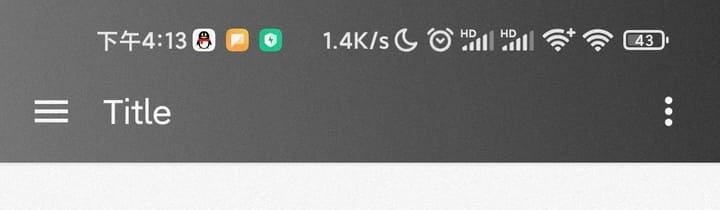 ```这里编辑收缩框内容 --顶栏渐变 import "android.graphics.drawable.GradientDrawable" function 渐变(left_jb,right_jb,id) drawable = GradientDrawable(GradientDrawable.Orientation.TR_BL,{ right_jb,--右色 left_jb,--左色 }); id.setBackgroundDrawable(drawable) end 渐变(0xFF757575,0xFF333333,toolbar.Parent) --顶栏渐变 ``` <p></p></div></div></div> <div class="panel panel-default collapse-panel box-shadow-wrap-lg"><div class="panel-heading panel-collapse" data-toggle="collapse" data-target="#collapse-2a28bae74188852dbd414473f22323a86" aria-expanded="true"><div class="accordion-toggle"><span>浏览器打开当前网页链接</span> <i class="pull-right fontello icon-fw fontello-angle-right"></i> </div> </div> <div class="panel-body collapse-panel-body"> <div id="collapse-2a28bae74188852dbd414473f22323a86" class="collapse collapse-content"><p></p> ```这里编辑收缩框内容 --浏览器打开当前网页链接 import "android.content.Intent" import "android.net.Uri" url=webView.getUrl() viewIntent = Intent("android.intent.action.VIEW",Uri.parse(url)) activity.startActivity(viewIntent) --浏览器打开当前网页链接 ``` <p></p></div></div></div> <div class="panel panel-default collapse-panel box-shadow-wrap-lg"><div class="panel-heading panel-collapse" data-toggle="collapse" data-target="#collapse-cd20d5d496db634dc595c66bba2589d048" aria-expanded="true"><div class="accordion-toggle"><span>设置屏幕方向</span> <i class="pull-right fontello icon-fw fontello-angle-right"></i> </div> </div> <div class="panel-body collapse-panel-body"> <div id="collapse-cd20d5d496db634dc595c66bba2589d048" class="collapse collapse-content"><p></p> ```这里编辑收缩框内容 --设置屏幕方向 import "android.content.pm.ActivityInfo" activity.setRequestedOrientation(ActivityInfo.SCREEN_ORIENTATION_SENSOR); --注意:0表示横屏,1表示竖屏 activity.setRequestedOrientation(0); --设置屏幕方向 ``` <p></p></div></div></div> <div class="panel panel-default collapse-panel box-shadow-wrap-lg"><div class="panel-heading panel-collapse" data-toggle="collapse" data-target="#collapse-b336b944c8177dc3fcbab6210caaeab259" aria-expanded="true"><div class="accordion-toggle"><span>设置顶栏标题</span> <i class="pull-right fontello icon-fw fontello-angle-right"></i> </div> </div> <div class="panel-body collapse-panel-body"> <div id="collapse-b336b944c8177dc3fcbab6210caaeab259" class="collapse collapse-content"><p></p> ```这里编辑收缩框内容 --顶栏标题 浏览器对象,新标题=... 设置顶栏标题(webView.title) --顶栏标题 ``` <p></p></div></div></div> <div class="panel panel-default collapse-panel box-shadow-wrap-lg"><div class="panel-heading panel-collapse" data-toggle="collapse" data-target="#collapse-a907622d821c1c2bfdbde6ebec21b7eb17" aria-expanded="true"><div class="accordion-toggle"><span>网络状态检测</span> <i class="pull-right fontello icon-fw fontello-angle-right"></i> </div> </div> <div class="panel-body collapse-panel-body"> <div id="collapse-a907622d821c1c2bfdbde6ebec21b7eb17" class="collapse collapse-content"><p></p> 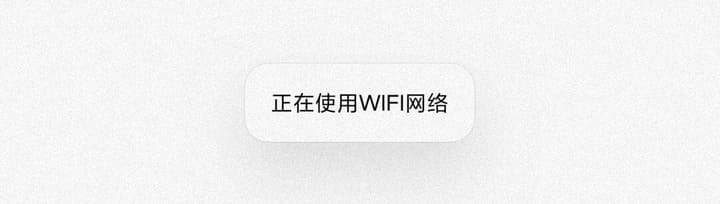 ```这里编辑收缩框内容 --网络状态检测 manager = activity.getSystemService(Context.CONNECTIVITY_SERVICE); gprs = manager.getNetworkInfo(ConnectivityManager.TYPE_MOBILE).getState(); if tostring(gprs)== "CONNECTED" then --连接 print("正在使用2G/3G/4G/5G流量") --上面括号内容可任意修改或者删除print打印事件 else connManager = activity.getSystemService(Context.CONNECTIVITY_SERVICE) mWifi = connManager.getNetworkInfo(ConnectivityManager.TYPE_WIFI); if tostring(mWifi):find("none") then --未连接 print("网络未连接") --上面括号内容可任意修改(不建议删除) else --连接 print("正在使用WIFI网络") --上面括号内容可任意修改或者删除print打印事件 end end --网络状态检测 ``` <p></p></div></div></div> <div class="panel panel-default collapse-panel box-shadow-wrap-lg"><div class="panel-heading panel-collapse" data-toggle="collapse" data-target="#collapse-5b7f318e7639afd83c8dfb6d58ec5d2144" aria-expanded="true"><div class="accordion-toggle"><span>远程更新【微云版】模板</span> <i class="pull-right fontello icon-fw fontello-angle-right"></i> </div> </div> <div class="panel-body collapse-panel-body"> <div id="collapse-5b7f318e7639afd83c8dfb6d58ec5d2144" class="collapse collapse-content"><p></p> ```apache --默认使用微云笔记,可自行更改兼容其他方式 --注意:请用<p></p>包裹,才能正常使用(比如换行) 最新版本【】 版本大小【】 更新内容【】 下载地址【】 【@开关】开/关【开关@】 【@版本】【版本@】 ``` <p></p></div></div></div> <div class="panel panel-default collapse-panel box-shadow-wrap-lg"><div class="panel-heading panel-collapse" data-toggle="collapse" data-target="#collapse-9369cd7874e47f261832f9a3a899aa4e58" aria-expanded="true"><div class="accordion-toggle"><span>远程更新【微云版】</span> <i class="pull-right fontello icon-fw fontello-angle-right"></i> </div> </div> <div class="panel-body collapse-panel-body"> <div id="collapse-9369cd7874e47f261832f9a3a899aa4e58" class="collapse collapse-content"><p></p> 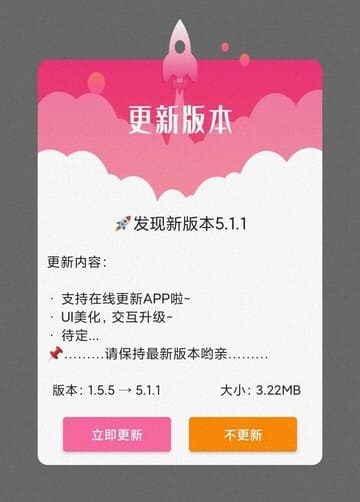 ```这里编辑收缩框内容 --远程更新【微云版】 function 控件圆角(颜色,圆角1,圆角2,圆角3,圆角4) local 圆角a=GradientDrawable() 圆角a.setShape(GradientDrawable.RECTANGLE) 圆角a.setColor(颜色) 圆角a.setCornerRadii({圆角1,圆角1,圆角2,圆角2,圆角3,圆角3,圆角4,圆角4}) return 圆角a end --检查更新 本地版本 = this.getPackageManager().getPackageInfo(this.getPackageName(),64).versionName 程序名称 = this.getPackageManager().getApplicationLabel(this.getPackageManager().getApplicationInfo(this.getPackageName(),0)) --讯飞语记远程链接 Http.get("微云网址",nil,nil,nil,function(code,content) if (code==200) then--判断网络链接 --截取范围 local 链接失败=content:match([[<article(.-)</article>]]) if 链接失败~=nil then local 过滤=链接失败:gsub("<,","<"):gsub(">,",">"):gsub(" "," "):gsub("amp,",""):gsub("</p><p>","\n"):gsub("<br/>",""):gsub("=function()","onClick=function") 最新版本=过滤:match("最新版本【(.-)】") 下载地址=过滤:match("下载地址【(.-)】") 更新内容=过滤:match("更新内容【(.-)】") 版本大小=过滤:match("版本大小【(.-)】") --禁用返回键 --判断版本信息 if (最新版本 > 本地版本) then--如果 远端 >大于 本地 function 系统下载(直链,目录,名称) import "android.content.Context" import "android.net.Uri" downloadManager = activity.getSystemService(Context.DOWNLOAD_SERVICE) request = DownloadManager.Request(Uri.parse(直链)) request.setAllowedNetworkTypes(DownloadManager.Request.NETWORK_MOBILE|DownloadManager.Request.NETWORK_WIFI) request.setDestinationInExternalPublicDir(目录,名称) request.setNotificationVisibility(DownloadManager.Request.VISIBILITY_VISIBLE_NOTIFY_COMPLETED)--是否通知栏显示 downloadManager.enqueue(request) end 窗口布局={ LinearLayout,--线性布局 orientation="vertical",--布局方向 layout_width="fill",--布局宽度 layout_height="fill",--布局高度 gravity="center",--重力居中 { LinearLayout,--线性布局 orientation="vertical",--布局方向 layout_width="fill",--布局宽度 layout_height="fill",--布局高度 gravity="center",--重力|居中 layout_margin="15dp",--外边距 { ImageView,--图片框控件 layout_width="fill",--布局宽度 layout_height="205dp",--布局高度 src="https://vkceyugu.cdn.bspapp.com/VKCEYUGU-01268cbe-6fc7-42b2-a181-bdcb084444ee/b66b25af-5d57-4c10-9602-50ad50b6565f.png",--图片路径 scaleType="fitXY",--fitXY,centerCrop,matrix,fitStart,fitCenter,fitEnd,Center,centerInside }, { LinearLayout,--线性布局 orientation="vertical",--布局方向 layout_width="fill",--布局宽度 layout_height="fill",--布局高度 backgroundDrawable=控件圆角(0xffffffff,0,0,30,30), { TextView,--文本框控件 layout_gravity="center",--重力|居中 layout_margin="10dp",--外边距 text="发现新版本"..最新版本,--文本内容 textSize="18sp",--文本大小 textColor="#222222",--文本颜色 }, { TextView,--文本框控件 layout_margin="10dp",--外边距 text="更新内容:\n"..更新内容,--文本内容 textSize="15sp",--文本大小 textColor="#222222",--文本颜色 }, { LinearLayout,--线性布局 orientation="horizontal",--布局方向 layout_width="fill",--布局宽度 layout_height="40dp",--布局高度 gravity="left|center",--重力居左|置中 { TextView,--文本框控件 layout_marginLeft="4%w",--布局左距 layout_weight="1",--重力分配 text="版本:"..本地版本.." → "..最新版本,--文本内容 --textSize="16sp",--文本大小 textColor="#222222",--文本颜色 }, { TextView,--文本框控件 layout_marginRight="6%w",--布局右距 text="大小:"..版本大小,--文本内容 --textSize="16sp",--文本大小 textColor="#222222",--文本颜色 }, },--线性布局 结束 { LinearLayout,--线性布局 orientation="horizontal",--布局方向 layout_width="fill",--布局宽度 layout_height="fill",--布局高度 gravity="center",--重力|居中 layout_marginBottom="5dp",--外↓底距 { Button,--纽扣控件 layout_width="30%w",--布局宽度 layout_height="38dp",--布局高度 layout_margin="10dp",--外边距 padding="2dp",--内↹边距 text="立即更新",--文本内容 textColor=0xffffffff,--文本颜色 backgroundDrawable=控件圆角(0xffff669e,10,10,10,10), onClick=function()--单击事件 更新文件名=(程序名称..最新版本..".apk") import "android.content.Intent" import "android.net.Uri" activity.startActivity(Intent("android.intent.action.VIEW",Uri.parse(下载地址))) 对话框() .设置标题("更新提示") .设置消息("正在通知栏下载更新...\n下载完成后请自行点击安装!") .设置积极按钮("知道了",function() 退出程序("") end) .设置消极按钮("") .显示() end,--结束 }, { Button,--纽扣控件 layout_width="30%w",--布局宽度 layout_height="38dp",--布局高度 layout_margin="10dp",--外边距 padding="2dp",--内↹边距 text="不更新",--文本内容 textColor=0xffffffff,--文本颜色 backgroundDrawable=控件圆角(0xffff8900,10,10,10,10), onClick=function()--单击事件 对话框() .设置标题("退出提示") .设置消息("本次更新属于强制更新\n不更新将无法使用APP") .设置积极按钮("依然不更新",function() 退出程序() end) .设置消极按钮("返回更新") .显示() end,--结束 }, }, }, }, }--线性布局结束 ggtck=AlertDialog.Builder(this) ggtck.setView(loadlayout(窗口布局)) ggtck.setCancelable(false)--禁用返回键 ggtck=ggtck.show() --背景透明 import "android.graphics.drawable.ColorDrawable" ggtck.getWindow().setBackgroundDrawable(ColorDrawable(0x00000000)) else -- 弹出消息("已是最新版本") end else--取消分享链接事件 print("更新链接异常,联系客服下载新版本") end else--网络链接失败事件 print("网络异常!") end--判断网络链接 结束 end)--讯飞语记远程 结束 --远程更新【微云版】 ``` <p></p></div></div></div> <div class="panel panel-default collapse-panel box-shadow-wrap-lg"><div class="panel-heading panel-collapse" data-toggle="collapse" data-target="#collapse-3a306e5602f51913bcfca3c25091a13a70" aria-expanded="true"><div class="accordion-toggle"><span>网页顶栏及头部空白物理遮盖</span> <i class="pull-right fontello icon-fw fontello-angle-right"></i> </div> </div> <div class="panel-body collapse-panel-body"> <div id="collapse-3a306e5602f51913bcfca3c25091a13a70" class="collapse collapse-content"><p></p> ```这里编辑收缩框内容 --网页顶栏及头部空白物理遮盖 javascript: if(document.getElementsByTagName('BODY')[0].scrollTop<46){ document.getElementsByTagName('BODY')[0].scrollTop=46; } else { return false; } -网页顶栏及头部空白物理遮盖 ``` <p></p></div></div></div> <div class="panel panel-default collapse-panel box-shadow-wrap-lg"><div class="panel-heading panel-collapse" data-toggle="collapse" data-target="#collapse-483b11c7e3ea8950a2a224d5ded91700100" aria-expanded="true"><div class="accordion-toggle"><span>浮动广告查杀脚本</span> <i class="pull-right fontello icon-fw fontello-angle-right"></i> </div> </div> <div class="panel-body collapse-panel-body"> <div id="collapse-483b11c7e3ea8950a2a224d5ded91700100" class="collapse collapse-content"><p></p> ```这里编辑收缩框内容 --浮动广告查杀脚本 var d=document;var s=d.createElement('script'); s.setAttribute('src', 'https://greasyfork.org/scripts/7410-jskillad/code/jsKillAD.user.js'); d.head.appendChild(s); --浮动广告查杀脚本 ``` <p></p></div></div></div> <div class="panel panel-default collapse-panel box-shadow-wrap-lg"><div class="panel-heading panel-collapse" data-toggle="collapse" data-target="#collapse-c38a7a46e3ddf6441f2d9d96845b241853" aria-expanded="true"><div class="accordion-toggle"><span>清除缓存</span> <i class="pull-right fontello icon-fw fontello-angle-right"></i> </div> </div> <div class="panel-body collapse-panel-body"> <div id="collapse-c38a7a46e3ddf6441f2d9d96845b241853" class="collapse collapse-content"><p></p> ```这里编辑收缩框内容 --清除缓存 --第一部分 function clr() import "java.io.File" items={"浏览记录","缓存文件"} 多选对话框=AlertDialog.Builder(this) .setTitle("清除记录") .setPositiveButton("确定",function() if clearhistory==1 and clearall==1 then File(lstads).delete() File(lstwebads).delete() lst={} lstweb={} os.execute("pm clear "..activity.getPackageName()) elseif clearhistory==0 and clearall==1 then os.execute("pm clear "..activity.getPackageName()) elseif clearhistory==1 and clearall==0 then File(lstads).delete() File(lstwebads).delete() lst={} lstweb={} else return nil end end) .setMultiChoiceItems(items, nil,{ onClick=function(v,p) if p==0 then clearhistory=1 end if p==1 then clearall=1 end end}) 多选对话框.show(); clearhistory=0 clearall=0 end --第二部分 clr() --清除缓存 ``` <p></p></div></div></div> 最后修改:2022 年 02 月 15 日 © 允许规范转载 打赏 赞赏作者 支付宝微信 赞 1 分享不易,请老板打赏。